Cloud Storage Security Best Practices: A Comprehensive Guide

In the realm of digital storage, cloud storage has emerged as a ubiquitous solution for businesses and individuals alike. While its convenience and scalability offer numerous benefits, it also introduces a unique set of security challenges. This comprehensive guide delves into the best practices for securing cloud storage, empowering you to safeguard your valuable data in the ever-evolving digital landscape.
Cloud storage security encompasses a multifaceted approach, encompassing access control, data encryption, backup and recovery, security monitoring, and compliance. By adhering to these best practices, you can mitigate risks, ensure data integrity, and maintain regulatory compliance, ultimately fostering a secure and reliable cloud storage environment.
Access Control
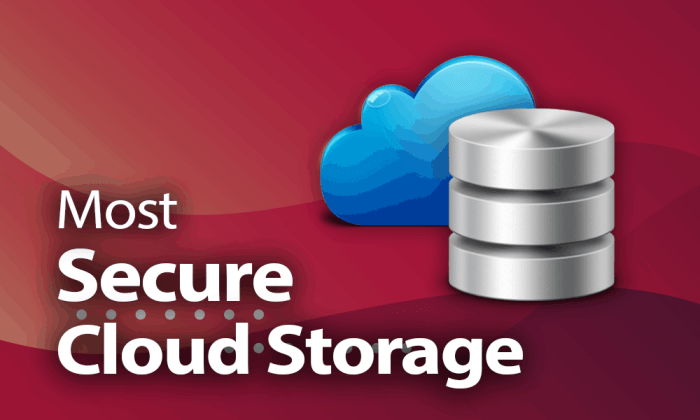
Securing access to cloud storage data is paramount for maintaining data integrity and privacy. Implement robust access controls to ensure only authorized individuals can access sensitive information.
Setting Up User Permissions and Roles
Establish clear user permissions and roles to define the level of access granted to different individuals. Utilize role-based access control (RBAC) to assign specific permissions to each role, such as read-only, write-only, or full access. Regularly review and update user permissions to prevent unauthorized access.
Multi-Factor Authentication
Implement multi-factor authentication (MFA) as an additional layer of security. MFA requires users to provide multiple forms of identification, such as a password, a security token, or a fingerprint scan. This helps prevent unauthorized access even if a user’s password is compromised.
Data Encryption
Encrypting data at rest in cloud storage ensures its confidentiality and protection against unauthorized access, even if the data is compromised.
Encryption Methods
Cloud storage providers offer various encryption methods, including:
- Server-Side Encryption (SSE): The cloud provider manages encryption and decryption using its own encryption keys.
- Client-Side Encryption (CSE): The customer encrypts data before uploading it to the cloud using their own encryption keys.
- Bring Your Own Key (BYOK): Customers can use their own encryption keys with SSE, providing greater control and flexibility.
Encryption Algorithms
Common encryption algorithms used in cloud storage include:
- AES-256: A symmetric block cipher with a 256-bit key size, providing strong encryption.
- RSA: An asymmetric algorithm used for key exchange and digital signatures.
- SHA-256: A hash function used to generate a unique digest of data, ensuring integrity.
Encryption Key Management
Securely managing encryption keys is crucial. Best practices include:
- Use strong encryption keys: Choose keys with sufficient length and complexity to resist brute-force attacks.
- Rotate encryption keys regularly: Change encryption keys periodically to minimize the risk of compromise.
- Store encryption keys securely: Use a dedicated key management service or hardware security module (HSM) to protect encryption keys from unauthorized access.
Data Backup and Recovery
Cloud storage provides a reliable and convenient way to store data, but it’s not immune to data loss. To protect your data, it’s crucial to implement a comprehensive backup and recovery strategy.
There are several best practices to consider when backing up cloud storage data:
Backup Strategies
- Full backups: Create a complete copy of all data, including files, folders, and metadata.
- Incremental backups: Back up only the changes made since the last backup, saving storage space and time.
- Differential backups: Back up all changes made since the last full backup, providing a balance between storage efficiency and recovery speed.
Advantages and Disadvantages
- Full backups: Advantages: Most reliable, easy to recover data. Disadvantages: Can be time-consuming and require significant storage space.
- Incremental backups: Advantages: Efficient, saves storage space. Disadvantages: Recovery can be slower, as multiple backups may need to be restored.
- Differential backups: Advantages: Faster recovery than incremental backups, more efficient than full backups. Disadvantages: Requires more storage space than incremental backups.
Data Recovery
In the event of data loss, follow these steps to recover data from backups:
- Identify the affected data and the corresponding backup.
- Restore the backup to a new location or device.
- Verify the restored data’s integrity and completeness.
Security Monitoring and Logging
Monitoring cloud storage activity is crucial for detecting and responding to security threats. By tracking user actions, system events, and resource usage, organizations can gain visibility into potential malicious activity.
Setting Up Security Logs and Alerts
Cloud providers offer logging services that record events related to storage operations. Configure these logs to capture relevant information, such as:
- Access attempts
- File modifications
- API calls
Establish alerts to notify you of suspicious activity, such as:
- Failed login attempts
- Unusual access patterns
- Large data transfers
Analyzing Security Logs
Regularly review security logs to detect anomalies and potential threats. Use automated tools to filter and analyze logs, focusing on:
- Unauthorized access
- Data breaches
- Malware activity
Investigate suspicious events thoroughly and take appropriate action, such as:
- Revoking access
- Blocking IP addresses
- Reporting incidents to security teams
Compliance and Regulations

Understanding industry regulations and compliance requirements is essential for cloud storage security. These requirements ensure data privacy, security, and integrity, aligning with industry standards and legal frameworks.To meet compliance requirements, organizations should:
- Identify applicable regulations and standards, such as HIPAA, GDPR, PCI DSS, and ISO 27001.
- Develop policies and procedures to comply with these requirements.
- Regularly review and update security measures to ensure ongoing compliance.
- Train employees on compliance requirements and best practices.
Maintaining compliance over time requires continuous monitoring and improvement. Regular security assessments, audits, and risk assessments help identify areas for improvement and ensure ongoing compliance.
Closing Summary
Securing cloud storage requires a proactive and vigilant approach. By implementing the best practices Artikeld in this guide, you can effectively protect your data from unauthorized access, data breaches, and other malicious threats. Remember, cloud storage security is an ongoing journey, and it is essential to continuously monitor and adapt your security measures to stay ahead of evolving threats.
Embrace these best practices and empower your cloud storage with the utmost security, ensuring the integrity and accessibility of your valuable data.









